If you’re a website owner or developer using WordPress, you’ve likely heard about—or even experienced—the recent issues with WP Engine and WordPress.org. For those who may not know, WP Engine is one of the industry’s largest managed WordPress hosting providers. They have been a significant player for years, ensuring that WordPress sites, including ours and our clients, run smoothly. However, recent developments have caused disruptions, leading to inconvenient issues for many customer websites.
To help you stay ahead of the curve, in this article, we’ll break down the situation, explain the potential impact on your website, and offer advice on what to do if you’re experiencing problems such as broken links, malfunctioning Google Maps, or email delivery issues.
What Is Happening with WP Engine and WordPress.org?
A legal battle between WP Engine and WordPress.org is causing disruption across the WordPress community. All of this started back in September of this year when WP Engine altered the WordPress News widget on the WordPress Dashboard, which drew the attention of WordPress co-founder Matt Mullenweg and other community members. In making these changes, WP Engine received plenty of negative feedback, which prompted WordPress.org to take significant action by restricting WP Engine’s access to its resources.
What does this mean in practical terms? For WP Engine and Flywheel (owned by WP Engine), neither the companies nor their users can access some elements of the WordPress ecosystem, like updating plugins and themes, which are typically handled automatically on the back end. As a result, anyone using these website hosts could face a variety of issues, from broken functionality to delayed updates.
How This Impacts Your WordPress Site
Even if you weren’t previously aware of the ongoing tension between WP Engine and WordPress.org, you might have noticed some odd behavior on your website recently. Below are some of the most common issues being reported by users:
- Broken Links and Page Errors: Problems where pages fail to load or display correctly on the public-facing side of the site.
- Embedded Code Not Working: Problems where embedded code is not functioning or displaying as expected.
- Emails Not Sending: Problems where emails are no longer being sent or received.
- Inability to Update Themes or Plugins: Problems with automatically or manually updating plugins and themes, essential for security and functionality.
- Media Files Not Loading: Problems with media files not loading correctly or at all.
- Formatting Issues and Layout Breakdowns: Problems with formatting, such as CSS files not loading correctly or site layouts becoming misaligned.
It is undoubtedly frustrating to deal with these problems, but understanding their root cause can help you respond more patiently and proactively as the situation unfolds.
Why Resolving These Issues Could Take Time
Because the legal and technical dispute between WP Engine and WordPress.org is still ongoing, it is difficult to predict how long it will take to reach an actual resolution. As long as these restrictions are in place, WP Engine servers cannot access any of the WordPress.org repositories to retrieve plugin and theme updates pushed from developers. As a result, even minor issues may take longer than usual to resolve.
Furthermore, troubleshooting these issues can be tricky since the exact impacts vary from one website to another, depending on the specific configurations and third-party tools you’ve integrated. In some cases, you might need to find alternative plugins or workarounds while awaiting a more permanent solution.
What You Can Do in the Meantime
While this situation is beyond any of our control as the little fish, there are some steps you can take to stay on top of potential disruptions to your WordPress site:
- Stay Informed: Regularly check WP Engine’s and Flywheel’s status pages for updates on the situation. WP Engine is providing updates on the impact of the restrictions and what they are doing to work around the limitations.
- Communicate With Your Developer or Hosting Provider: If you notice broken links, page load errors, or other issues, your website developer or hosting provider may be able to manually update plugins or implement temporary fixes while waiting for the situation to be resolved. At Brand & Press Studio, we’re closely monitoring the situation to keep our clients informed.
- Consider Temporary Solutions: In some cases, temporary solutions may be available to help work around the issues that arise. For example, if Google Maps is not displaying correctly on your site, you might want to use an image with a link to Google Maps until things settle down.
- Backup Your Site Regularly: We always encourage our clients (and anyone else we come across) to keep backups of their websites, especially during times of uncertainty (like this). If anything goes wrong during troubleshooting or updating plugins, you’ll want to have a recent backup on hand to quickly restore your site from an earlier version.
Conclusion
It’s clear that this beef between WP Engine and WordPress.org is far from over! As things continue to play out, as website owners and developers, we must stay informed, proactive, adaptable, and vigilant to handle whatever comes our way. If your WordPress website is hosted on WP Engine or Flywheel, there’s a chance that you might experience some unexpected issues. Contacting your hosting provider or web developer for assistance may be the best option to help you work through it.
We hope for a resolution soon that will allow WP Engine and Flywheel users to enjoy the full benefits of WordPress without further disruptions from this petty beef. In the meantime, at Brand & Press Studio, we are committed to supporting our clients through these challenges however we can. As our client, if you notice any of these or similar issues, please contact us, and we’ll work to resolve them as efficiently as possible.
We’ll provide additional updates as we can.
Related Sources:
WP Engine’s Ban from WordPress.org: A Deep Dive into the Chaos
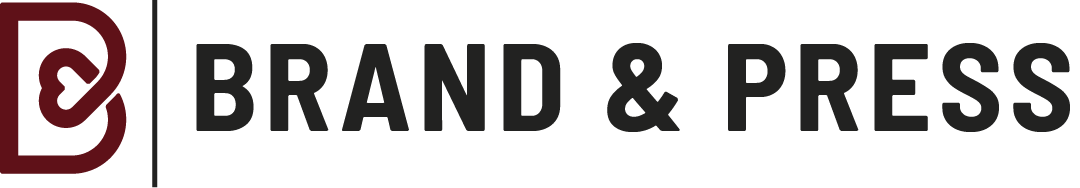
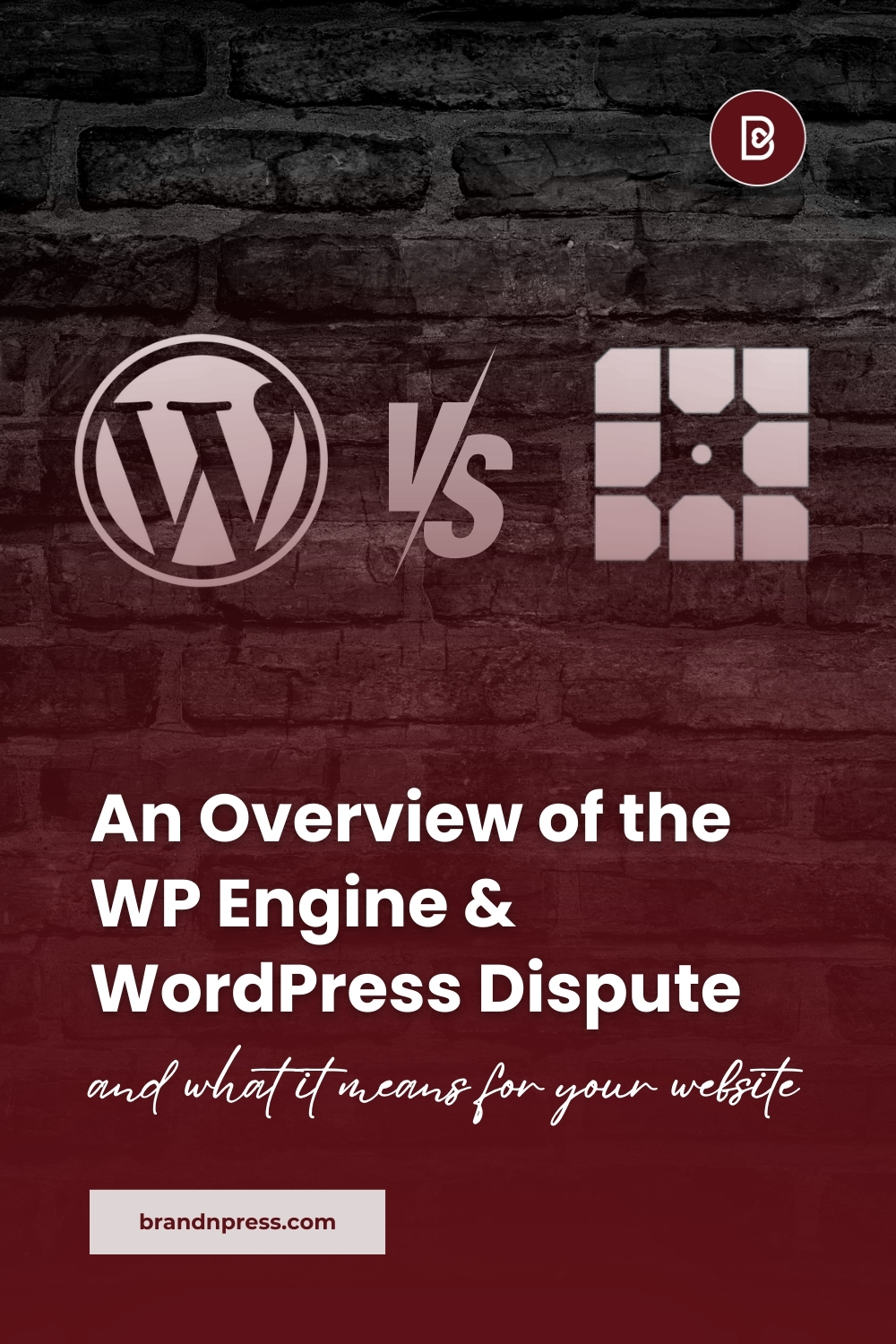
0 Comments